Started by stephen on 03 Jun 2022 – Last touched: 14 Aug 2023
Follow these steps...
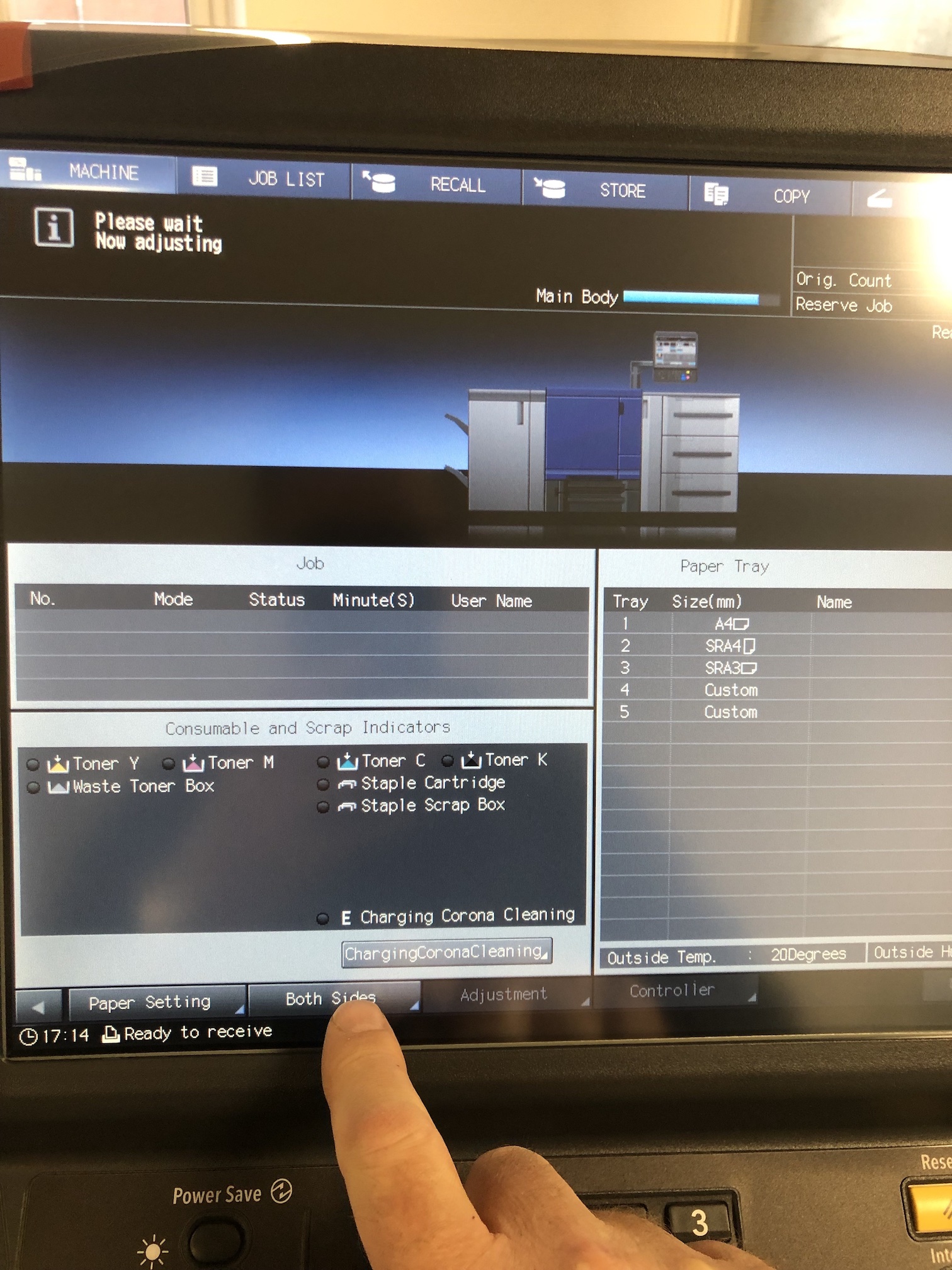
Step 2 - Choose the tray that you want to align
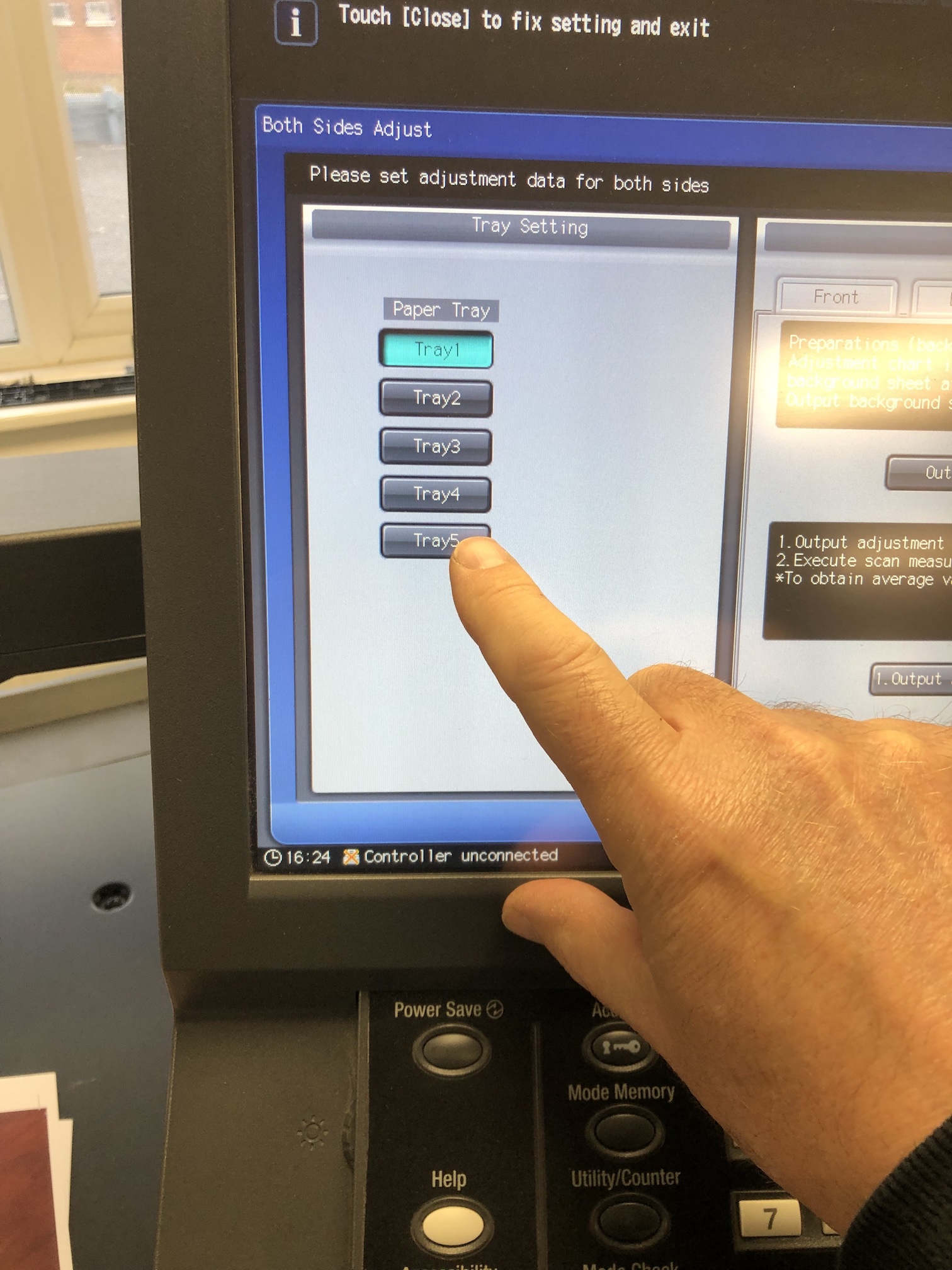
Step 3 - Choose Scan Measure Tab
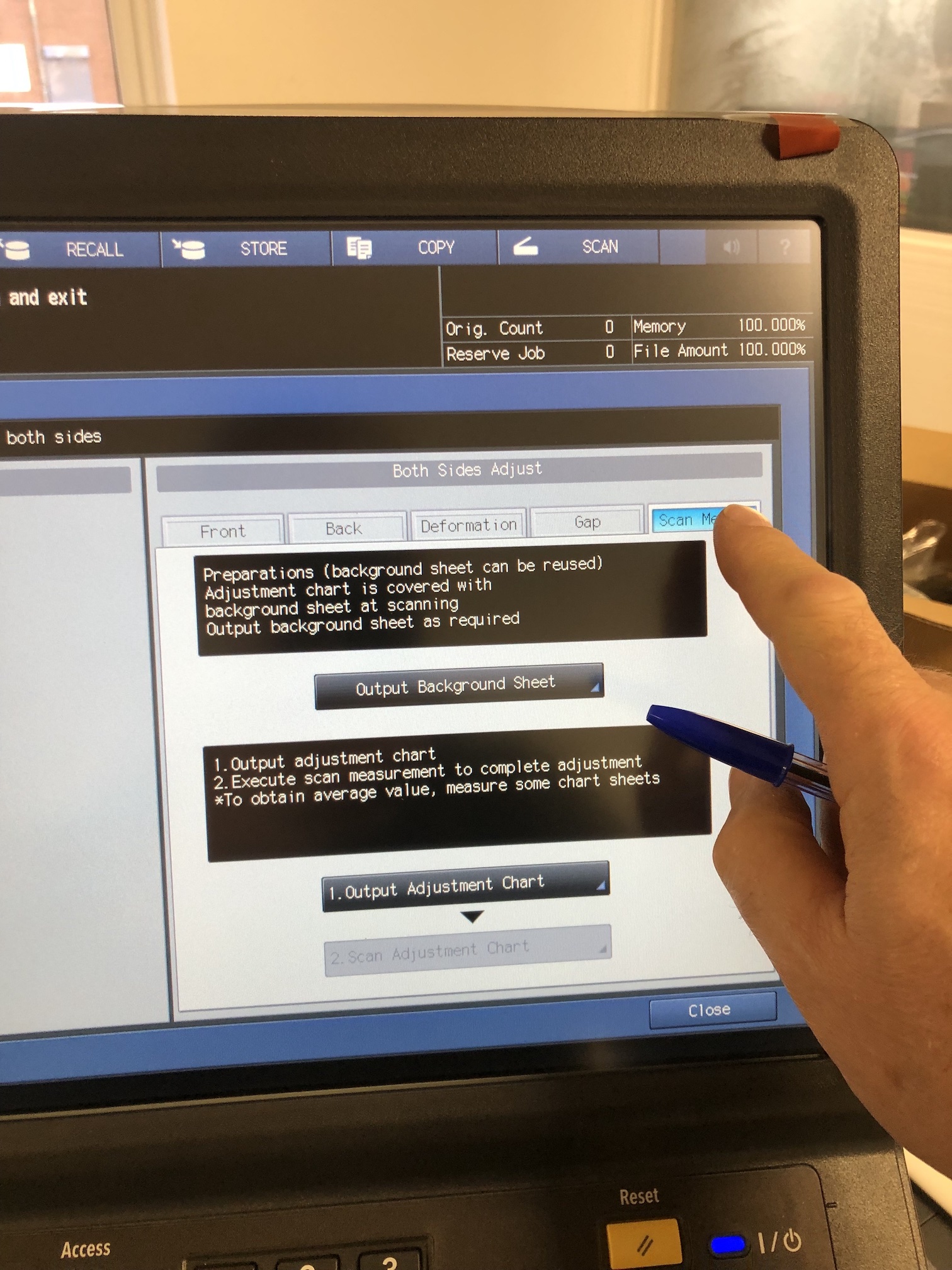
Step 4 - Output the background sheet - THIS MUST BE PRINTED ONTO A3 SIZE PAPER
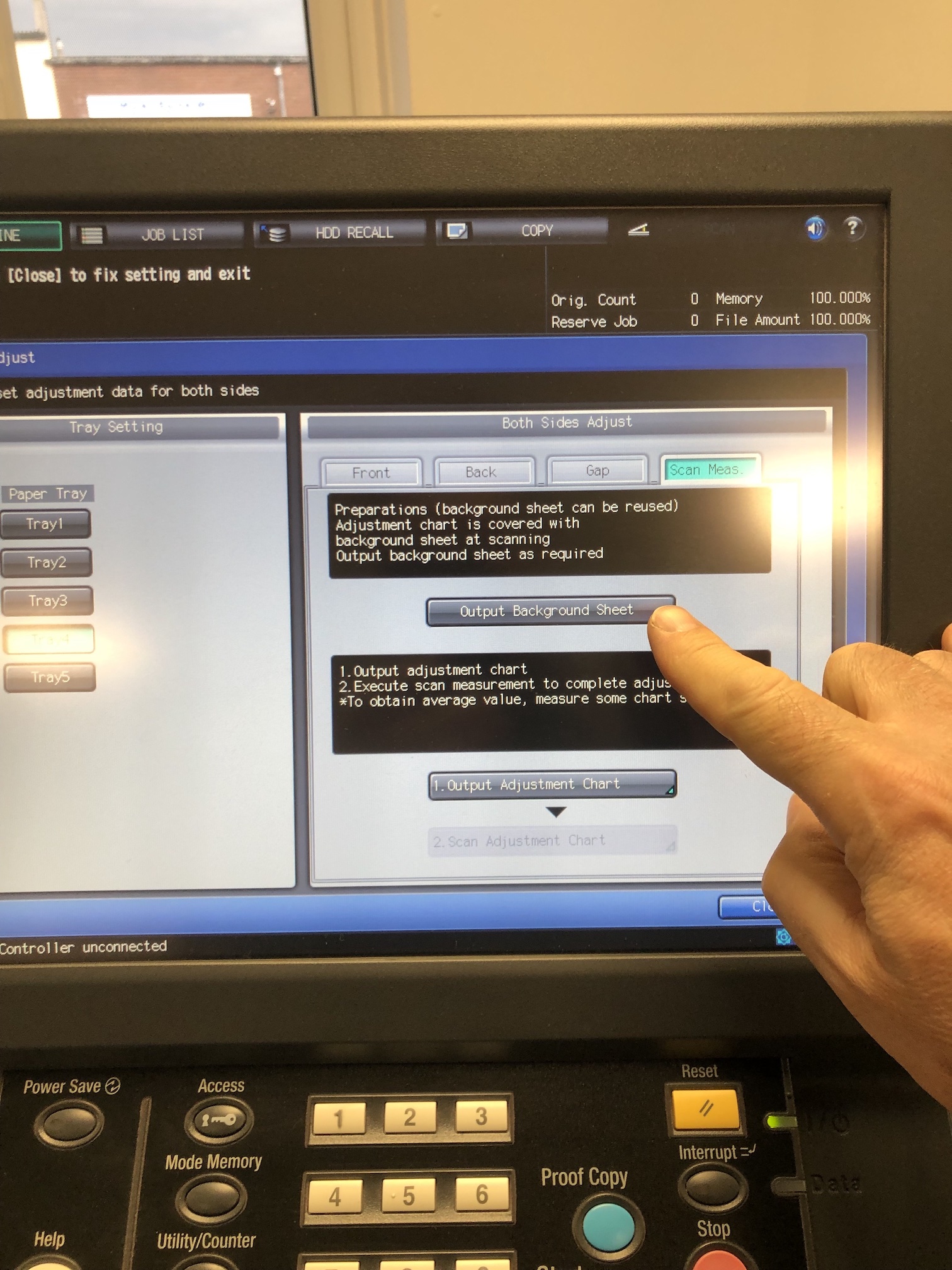
Step 5 - Output the adjustment chart - FROM THE TRAY THAT YOU ARE ALIGNING
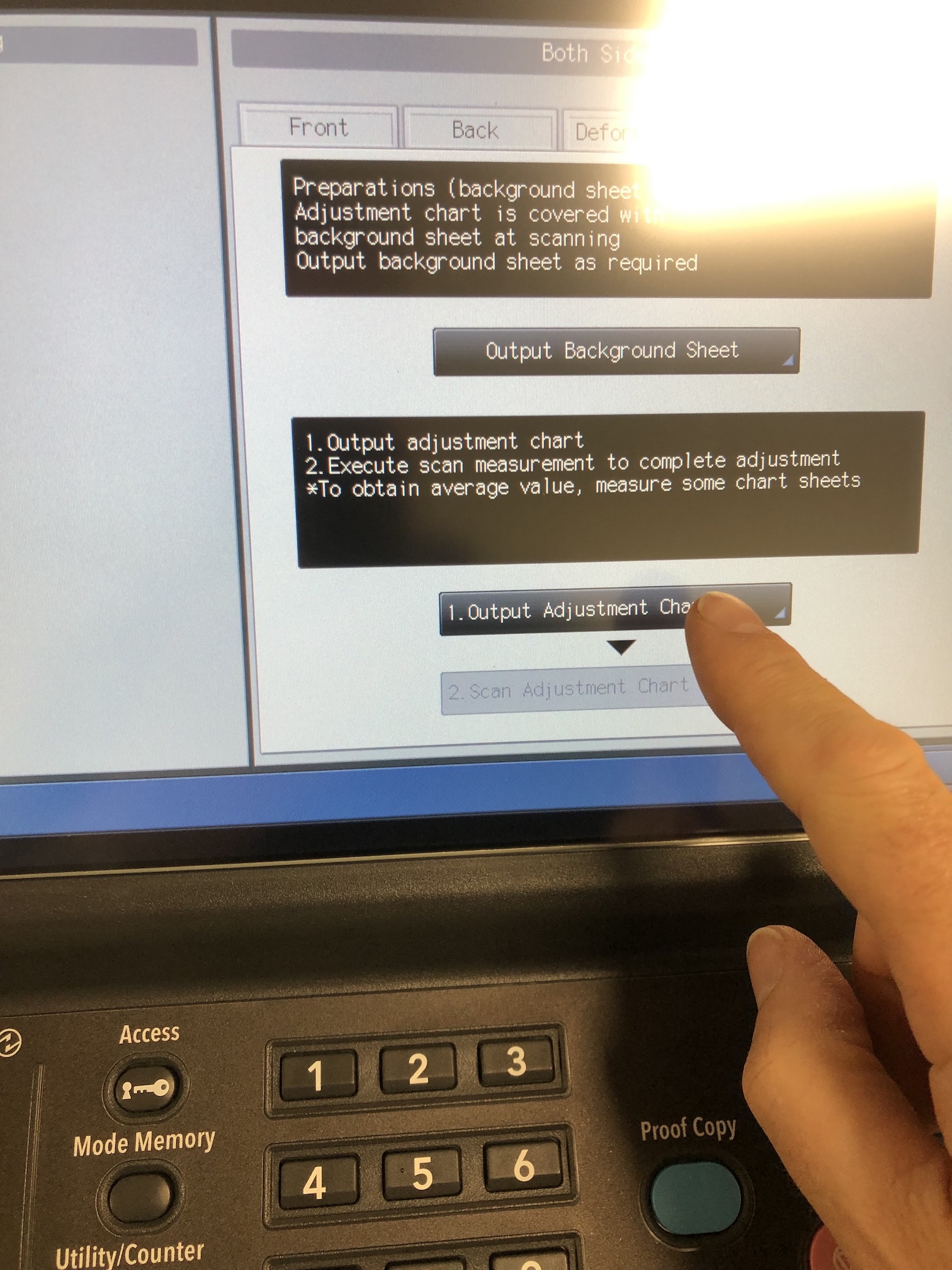
Step 6 - Select Scan Adjustment Chart
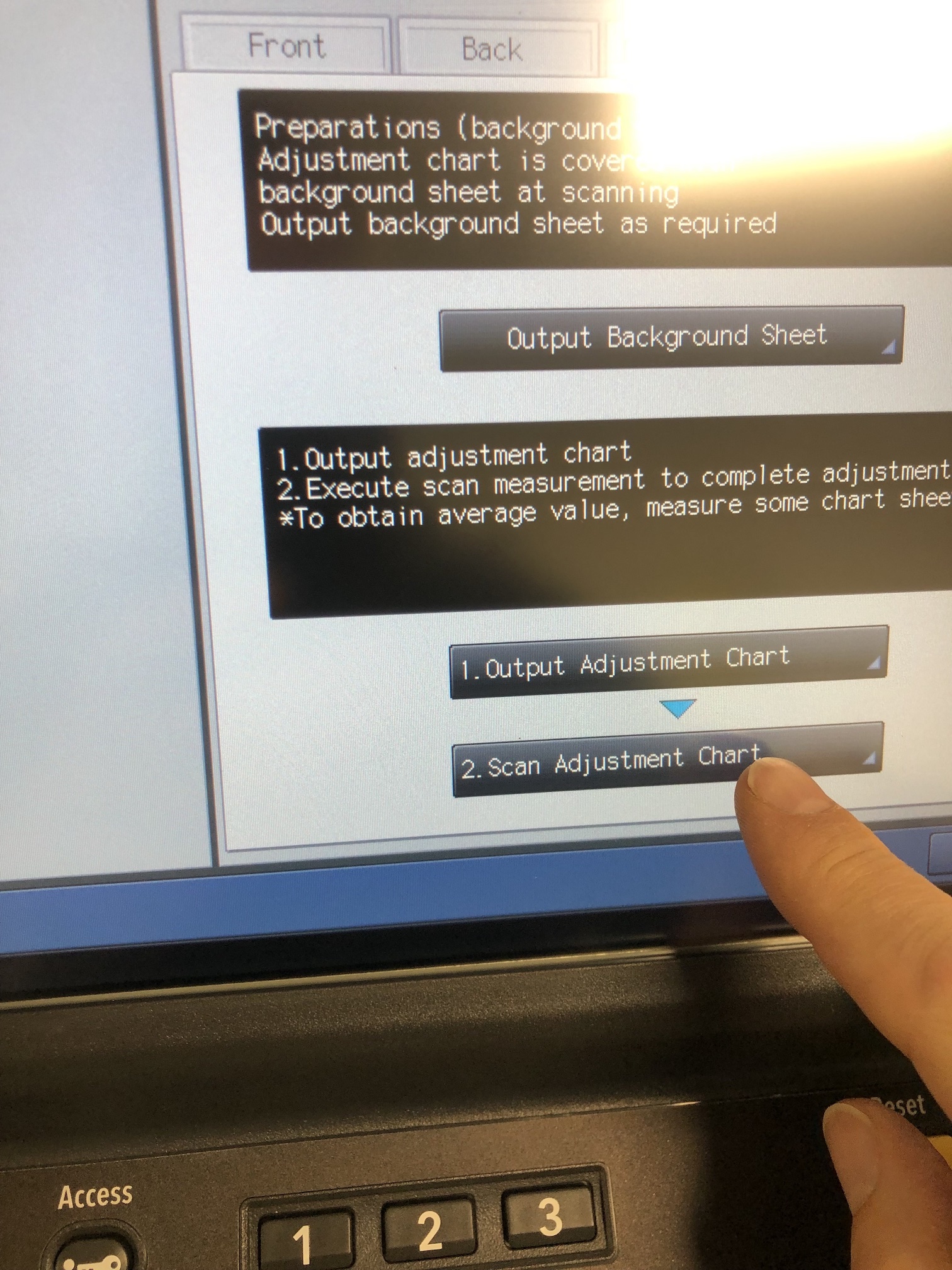
Step 7 - Place the Adjustment Chart on the glass as shown - 2 inches down and 2 inches in
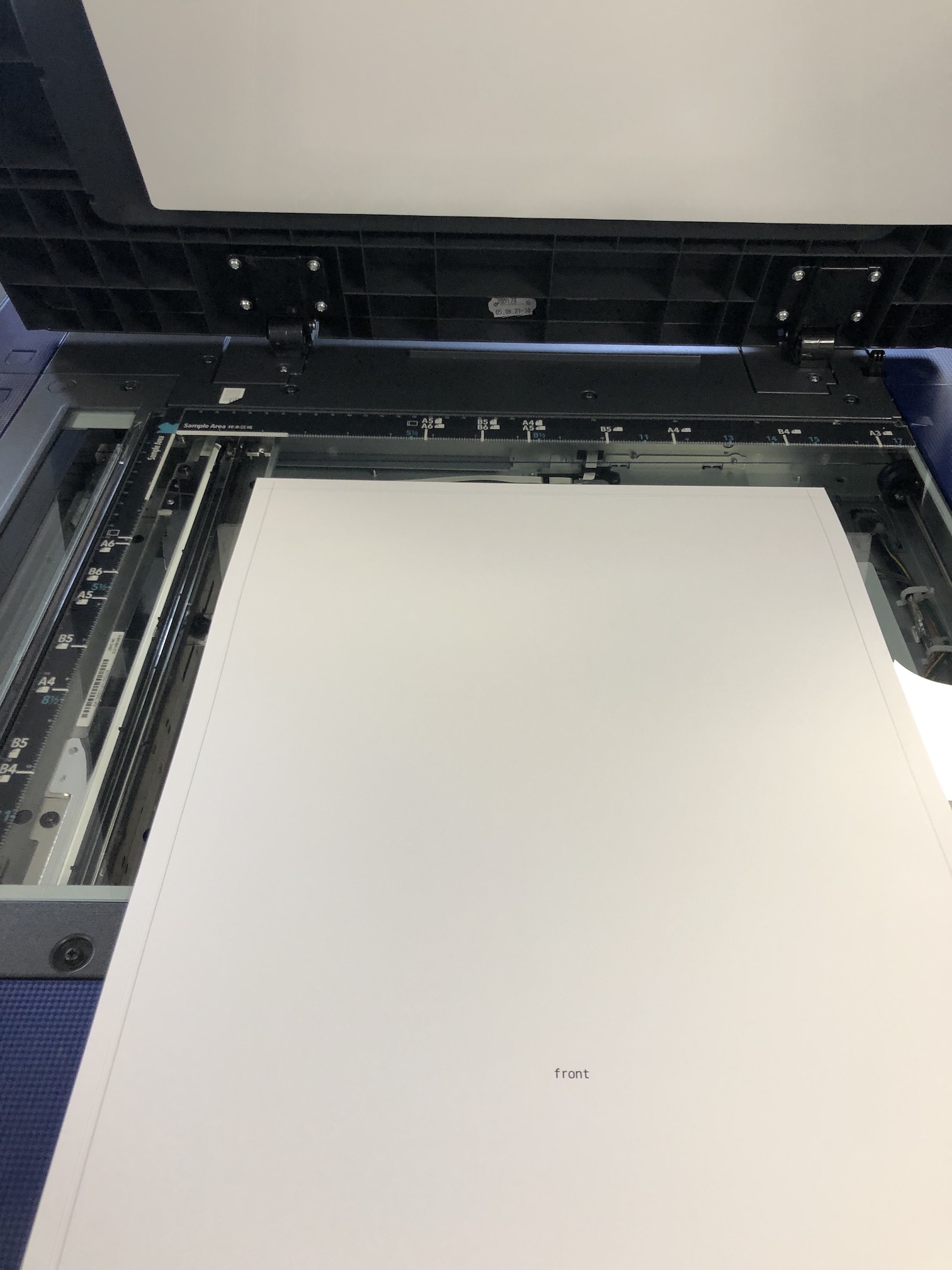
Step 8 - Place the Background Sheet on the glass as shown
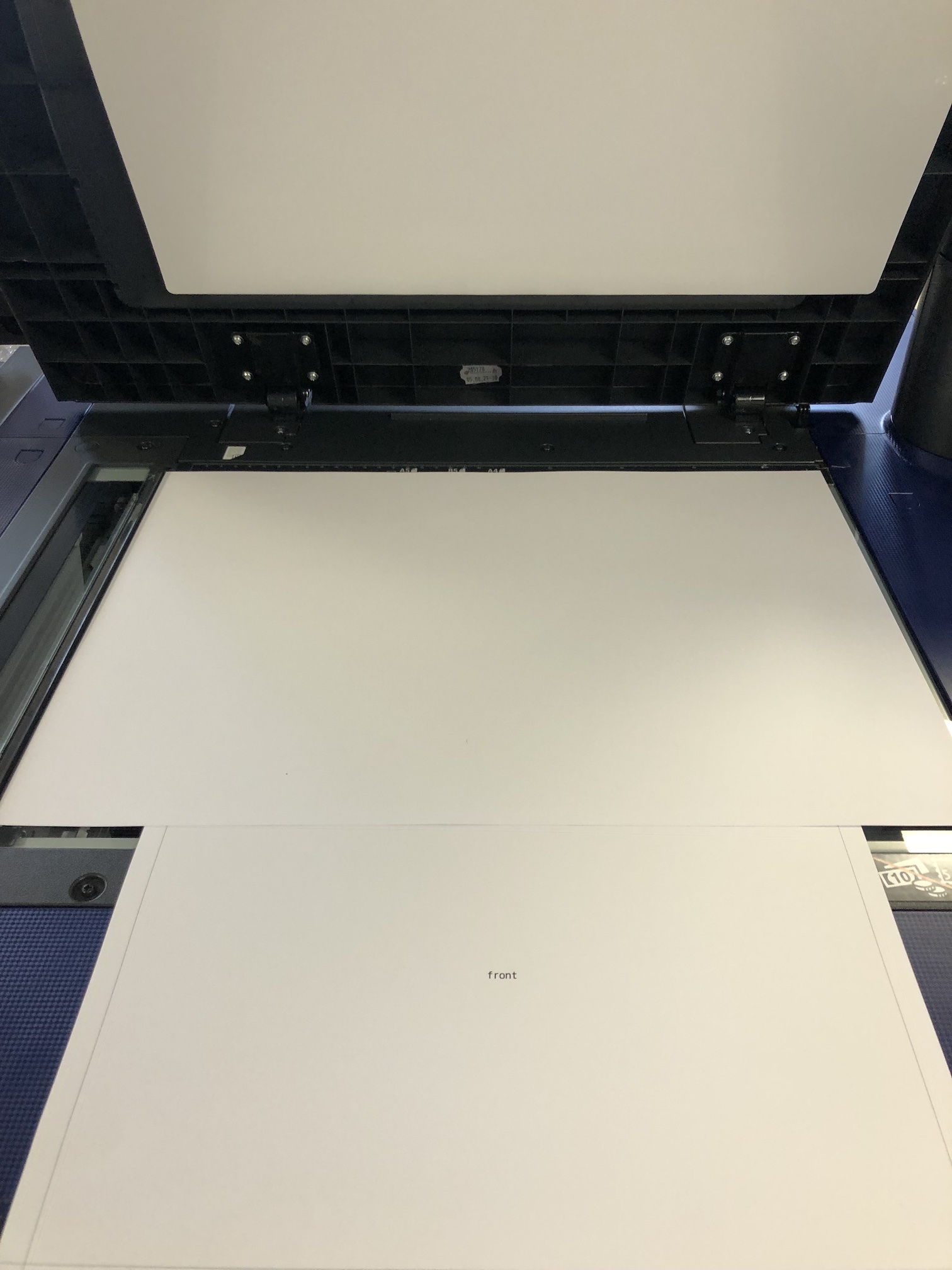
Step 9 - Follow the procedures on screen to complete the process